To search the catalog, type the words to search, then press the button for the appropriate search:
[Title] [Author] [Subject] [Series] [ISBN]
For example:
1) Type: END OF THE SPEAR
2) Press the [Title] button
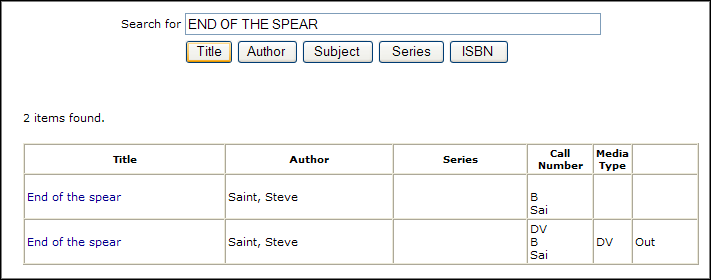
End of the spear
End of the spear (DVD VIDEO)
4) Press a highlighted (blue) title to see the Item's DETAIL page.
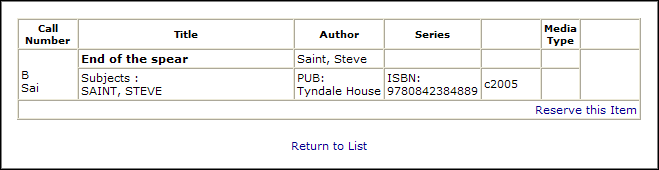
6)  Digital Downloads Checkbox (optional feature): A CHECK in the box will limit the search result to include only Digital materials [eBooks, Audiobooks, online documents, etc.]. Leaving the "Search for" box empty and pressing a search button will result in a listing of ALL the collection's Digital materials in 'button' order.
Digital Downloads Checkbox (optional feature): A CHECK in the box will limit the search result to include only Digital materials [eBooks, Audiobooks, online documents, etc.]. Leaving the "Search for" box empty and pressing a search button will result in a listing of ALL the collection's Digital materials in 'button' order.
SEARCH Notes:
1) Case (upper- or lower-) is not critical.
2) All search words are treated as partial words and must match at the beginning of the word.
Example: THE
will find: THE, THEN, THEORY, THERE
will not find: ATHENA, BATHE
3) The order in which the search words are entered is not critical.
Example: THE BOOK OF [Title] button
will find:
The book of lists
Complete book of the flower fairies
The children's book of heroes
4) Unless every search word exactly matches the words in the selected SEARCH, the Item will not be shown in the list.
Example: Sam Clemens [Author] button
will return Clemens, Samuel Langhorn
while Sam Clemons will return nothing.
5) Do not enter punctuation unless it is a part of the word.
Example: Pilgrim's progress must include the apostrophe.
6) An ISBN entered without hyphens will find only ISBNs without hyphens. An ISBN entered with hyphens will only match ISBNs that have hyphens in the same position.